Q: Must I hold camera without any motion during taking the photographs?
A: You should try to move the camera as little as you can, but you do not have to stand stock-still. The most important thing is the absence of motion in the scene being captured.
Q: I have mobile phone that is not compatible with PhotoAcute Mobile. Can I use other PhotoAcute products to get high quality photographs?
A: Yes, you can use PhotoAcute Studio desktop application to process photographs taken with your mobile phone camera and get outstanding quality.
Q: I took some photographs, but do not see any new pictures in the Photo Album
A: After taking the photograph, it should be processed by PhotoAcute.
To process the photograph, switch to Snapped View, select the photograph(s) you want to process, than press Left menu button and select "Process".
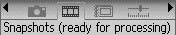
Q: Must I process photographs right after taking them?
A: You can process photographs anytime when it is most convenient for you. Photographs are stored on the memory card, so you will not loose them when exiting the application. However, you should remember, that the processed photograph takes less memory.
Q: Where are my photographs placed after processing?
A: After processing, your photographs are saved into the standard image storage either in Phone Memory of on Memory Card.
You can view the photographs in Photo Album View or by standard Media Gallery application.
Q: What if there is a motion during taking the photograph, and the images cannot be merged?
A:
PhotoAcute produces large photographs by two methods:
- Merging several photographs: gives maximum quality, but works only for static scenes.
- Applying intelligent zoom algorithm to the first frame
In case of motion you can use the 2nd method (zoom), or use both methods and then choose the best result.
To do this, select Zoom or Both for Large photo functions option.
Also, turning on the Save standard photo option, you get an image of a standard size and quality from the first frame.
Zoomed image is saved in the file with "_x2" appended to the image name.
Standard image is saved in the file with "_std" appended to the image name.
Q: How to rid of the logo that appears on the resultant images?
A: It's simple - just register the product.
Q: When I start the application, it tells me "### more bytes needed".
A:
PhotoAcute requires 2 Mb of free RAM to operate. The message that you see means that you have not enough free RAM.
RAM is usually consumed by pther applications.
What you can do:
1) Quit other applications before starting PhotoAcute.
2) Reboot the phone after installing the application - sometimes this operation frees some memory.
Note: RAM and Phone Memory are not the same. So if the phone tells you that you have a lot of free Phone Memory, you may still have not enough RAM.
Q: The resultant image (JPG file) is too large. How can I reduce its size?
A: To reduce the resultant file size (for example, to be able to send it) you should set the maximum Jpeg compression level.
In Processing Options, select High value the JPEG compression.
You should remember, that setting high compression level gives a little lower quality.
Q: When I start PhotoAcute, error -18 is displayed.
A: This error means that you have no Memory Card installed in the phone. PhotoAcute requires Memory Card to operate.



