

 |
 |
| Home | PhotoAcute Studio | Technology |
| Product | How to use | [Examples] | Download | Order | Support | |||||||||
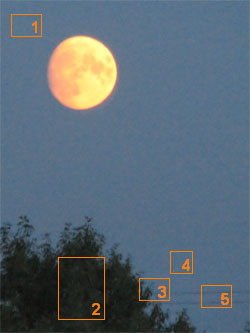
|
This is a fragment of one of the sequential photographs, taken with Canon S2 IS digital camera. Processing the whole set of photographs by PhotoAcute Studio noticeably improves the picture quality. Below see the description of quality improvements for every highlighted area. Full photos: Original (JPG, 326 kB, opens in a separate window) PhotoAcute result (JPG, 124 kB, opens in a separate window) |
1. Noise Simply noise removal. |
Original: 
|
PhotoAcute result:  |
||
2. Dark details lost in noise On the dark areas of the photograph, some details are completely lost in noise. Standard noise reduction methods are not capable of restoring these details. |
Original: 
|
PhotoAcute result: 
|
The same fragment, processed by noise reduction utility:  |
3. Details lost due to lack of camera resolution Some details are indistinguishable due to lack of camera resolution. Compare the leaves and stems at the center of this fragment on both original and PhotoAcute pictures. |
Original: 
|
PhotoAcute result:  |
||
4. "Hot pixels" Some cameras have sensor defects, resulting in "hot pixels" on the photograph. PhotoAcute removes this artefact. |
Original: |
PhotoAcute result: |
||
5. Blurring Some details on the photograph are blurry, like the wires on this fragment. A number of "sharpening" techniques exist, that make pictures look like more sharper. PhotoAcute processes several photos, acquiring more graphical information and making the result photograph really sharper. |
Original: 
|
PhotoAcute result:  |
| Developed by Almalence :: Design by A.Green |